Swift String vs NSString
While I was implementing a Hack Assempler I had to parse an assembly code file, which looks like this:
// Computes R2 = max(R0, R1) (R0,R1,R2 refer to RAM[0],RAM[1],RAM[2])
@R0
D=M // D = first number
@R1
D=D-M // D = first number - second number
@OUTPUT_FIRST
D;JGT // if D>0 (first is greater) goto output_first
@R1
D=M // D = second number
@OUTPUT_D
0;JMP // goto output_d
(OUTPUT_FIRST)
@R0
D=M // D = first number
(OUTPUT_D)
@R2
M=D // M[2] = D (greatest number)
(INFINITE_LOOP)
@INFINITE_LOOP
0;JMP // infinite loop
The purpose of parsing was to extract all assemply commands and translate them to its binary form. So, the parser goes line by line and the first thing it does is trimming whitespaces and removing a comment. The first solution I came up with was this code:
extension String {
func removeComments() -> String {
let trimmedWhitespacesAndNewlines = trimmingCharacters(in: .whitespacesAndNewlines)
guard !trimmedWhitespacesAndNewlines.hasPrefix("//") else {
return ""
}
// code and comment on a single line:
return trimmedWhitespacesAndNewlines.components(separatedBy: "//").first!
.trimmingCharacters(in: .whitespacesAndNewlines)
}
}
Let's go through it line by line. First I call trimmingCharacters(in: .whitespacesAndNewlines), which trims whitespaces and newlines. Then I check if it starts with // and if so, I just return an empty string because the whole line is just a comment. Otherwise I try splitting the trimmed string with "//" in case it has trailing comment, take the part before a comment, trim whitespaces and newlines in that part and return it. Not elegant but straightforward and works correctly. So I decided to measure the performance of this function. Let's take a string and parse it a million times.
let clock = ContinuousClock()
let elapsedTime = clock.measure {
for _ in 0..<1000000 {
let _ = "push local 1 // Test trailing comment Test trailing comment Test trailing comment Test trailing comment".removeComments()
}
}
print("ElapsedTime = \(elapsedTime)")
Build and run in release mode swift run -c release:
ElapsedTime = 3.776673785 seconds
Build in release mode swift build -c release and run with Intruments:
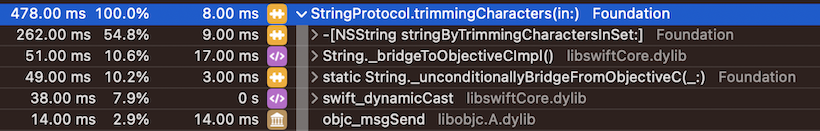
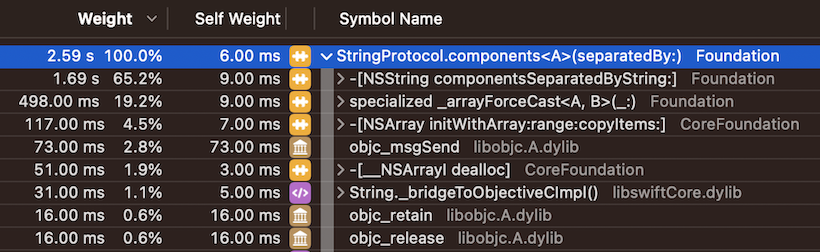
Here, we can see that calling func trimmingCharacters(in set: CharacterSet) -> String on a String actually calls - (NSString *)stringByTrimmingCharactersInSet:(NSCharacterSet *)set; on NSString. And the same happens with func components(separatedBy separator: CharacterSet) -> [String], it is transformed into - (NSArray<NSString *> *)componentsSeparatedByString:(NSString *)separator; call on NSString. This is what Objc-Swift Interoperability is responsible of. To make this possible Swift String is bridged into NSString by allocating a new storage with size of the String on the heap, and copying each chatacter into that new storage. So calling an NSString method on a String instance has cpu and memory overhead by creating a new NSString and then converting NSString back into Swift String. Let's try to solve this problem by staying in a Swift world, thus removing the bridging overhead.
extension String {
func removeComments() -> String {
var commentStartIndex = endIndex
for i in indices.dropFirst() {
if self[i] == "/" && self[index(before: i)] == "/" {
commentStartIndex = index(before: i)
break
}
}
let noCommentString = self[..<commentStartIndex]
if let firstLetterIndex = noCommentString.firstIndex(where: { $!$0.isWhitespace }),
let lastLetterIndex = noCommentString.lastIndex(where: { !$0.isWhitespace }) {
return String(self[firstLetterIndex...lastLetterIndex])
}
return ""
}
}
Build and run in release mode swift run -c release:
ElapsedTime = 1.078179221 seconds
As we can see the latter code runs 3.5 times faster and does not waste memory on briging. So, measure your code and stay in Swift world!
References:
1. WWDC18 Using Collections Effectively (timecode: 30:10)